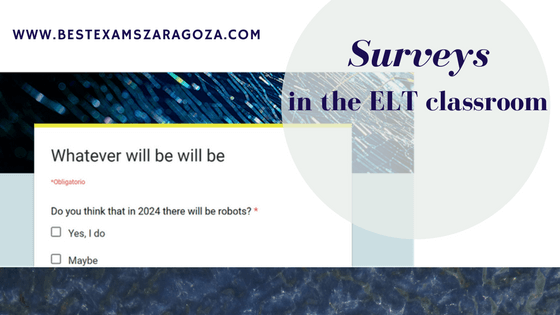Hoy empezamos una nueva sección en nuestro blog destinada a colegios y profesores.
En los distintos encuentros que tenemos con los equipos directivos de los colegios y con los profesores de inglés bien para planificar los exámenes Cambridge English (English Qualifications), bien para complementar la formación de vuestros alumnos o para organizar eventos conjuntos, nos explicáis algunas de las actividades que realizáis en las clases de inglés, que son realmente interesantes.
Nos parece importante compartir y difundir estos casos de buenas prácticas, que ponen en valor vuestro trabajo, para que puedan ser también utilizadas por otros profesores y alumnos y para que así constituyamos una comunidad colaborativa y un foro de intercambio de ideas y experiencias.
Todos, vosotros como centros educativos y profesores y nosotros como centro examinador, tenemos el objetivo común de fomentar y favorecer el aprendizaje del inglés y así lograr que los estudiantes puedan aprendan de manera más sencilla y eficaz y que sean capaces de demostrar sus habilidades.
Estrenamos la sección con Eva Rodríguez Legaz, profesora y jefa del departamento de inglés del Instituto Goya de Zaragoza.
 Con muchos años de experiencia como profesional en la enseñanza de inglés, Eva Rodríguez es una profesora activa, apasionada por la docencia, muy innovadora y usuaria habitual de las nuevas tecnologías en su día a día en las aulas desde hace mucho tiempo.
Con muchos años de experiencia como profesional en la enseñanza de inglés, Eva Rodríguez es una profesora activa, apasionada por la docencia, muy innovadora y usuaria habitual de las nuevas tecnologías en su día a día en las aulas desde hace mucho tiempo.
Prueba de ello es el blog que creó ya en 2010 (muy recomendado por otros bloggers e influencers en el sector) en el que aparecen algunas de las actividades que realiza con sus alumnos, junto a diferentes secciones con todo tipo de información, ejercicios, gramática y distintas herramientas tanto para alumnos como para profesores.
Eva también ha creado cursos en Moodle destinados específicamente a preparar a sus estudiantes para los exámenes Cambridge English.
El Instituto de Educación Secundaria Goya, el más antigüo de Aragón y durante muchos años el único en Zaragoza, es bilingüe alemán y fue uno de los primeros centros educativos en introducir los exámenes Cambridge English (English Qualifications) como una certificación externa e independiente del nivel de inglés de sus alumnos, con reconocimiento internacional.

Desde el centro se realiza un seguimiento continuo e individualizado de los estudiantes que se preparan para las English Qualifications. Además de las actividades y por niveles en los cursos Moodle y de distintas pruebas para comprobar la evolución de los alumnos, unos meses antes del examen se organizan sesiones semanales específicas para practicar Speaking.
El porcentaje de éxito de los candidatos es cercano al 99%.
El texto que aparece a continuación es la descripción de una de las actividades que Eva Rodríguez realiza en sus clases y que ha querido compartir con vosotros.
Esperamos que sea vuestro interés, que decidáis ponerla en práctica en las aulas y que compartáis aquí con nosotros vuestra experiencia y comentarios.
SURVEYS IN THE ELT CLASSROOM USING GOOGLE FORMS
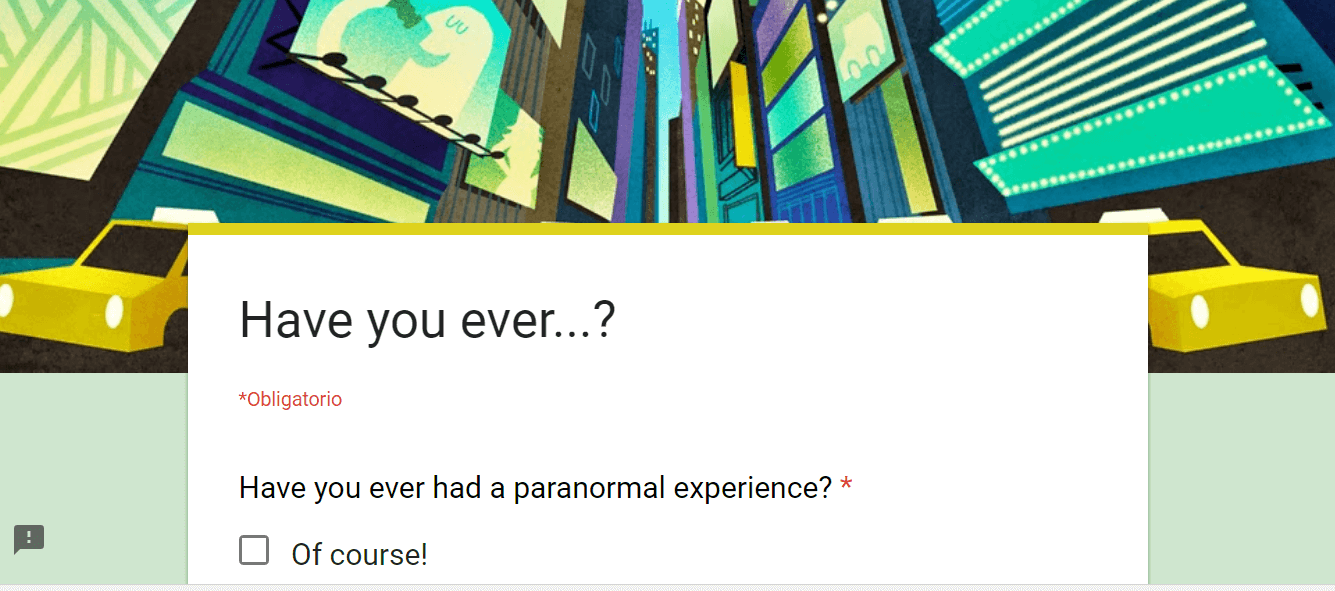
Google Forms is an online form generator which was released in 2008. Access to Google Forms is restricted to users who have an active Google account.
Using this generator can serve both the academic interests of teachers and students in the ELT classroom in various ways.
I use them to collect information about my students and tailor lessons to match their interests, as satisfaction surveys after a school trip or a student-exchange experience and as well just for fun in the classroom while we practice some target language.
In this post I want to talk about this very last use.
Using Google Forms with young students in the ELT classroom can be a useful way of getting your students to interact, gives them the chance to practise target language and collect and analyse real information.

Rationale
This activity is a perfect activity to:
- Allow group work (quite collaborative) / plenary work / individual work
- Use TICS in the classroom
- Use real language and real data
- Practice target language in context – more motivating / less artificial than games like “Find somebody who”
- Read charts
- Judge your own and your classmates´ production (questions and responses): good enough?
Level
Pre-intermediate (students of 2nd year ESO)
Timing
4-5 periods of 50 minutes.
Classroom needs
- Access to the internet: mini computers for students + WIFI / computers with internet connection
- An active Google account to locate the forms
- Projector + whiteboard
Preparation
I tell my students that we are going to work in groups with the aim of producing online surveys using Google Forms.
The best surveys (all of them if they are good enough) will be posted on our blog and then answered by their classmates.
Results will be recorded in a spreadsheet, so eventually they will also be able to analyse the responses.
Procedure

1.- I put students in groups of 3 and give them a blank sheet of paper (or let them open a word document on a mini computer) where they have to start thinking about possible questions and appropriate answers (three or four options per question).
Usually I let them choose from a bunch of question forms I want to revise like “Have you ever…”, “Will you….” What would you do if …” You can have different groups working on the same structure – they choose.
They have a whole period to make the questions and provide different options for the answers. They must write a minimum of 10 questions/responses. I monitor their work and encourage them to use an online dictionary although sometimes I help with questions but mostly with answers, especially making them aware of the need to provide responses which might suit every person taking the survey. At the end of the lesson, they hand in the survey draft or send it to my e-mail.
2. I check their work and correct mistakes, basically only big grammar mistakes.
3. During the next period the students are handed out a copy with instructions on how to create a Google Form.
Most of the times, I read the instructions with them while I show them how to do it: I start a form myself and project the procedure on the whiteboard.
Google Forms are really easy to create, so students do not face too many problems and tend to manage quite well. There are a few things they have to be helped with such as validating answers or choosing templates, but they are quick to understand.
You might need only one period to have the forms ready, sometimes maybe two, if your students are not too computer literate; no more than two – that´s for sure.
The forms are obviously located in a classroom Google account so the teacher has easy access to them. However, I think it is also a good idea to teach how to send the forms to your mail address as well.
4.- All the questionnaires (or perhaps a selection of the best ones) are linked or posted on our blog: iesgoyaenglishblog.blogspot.com. Link to last year´s forms.
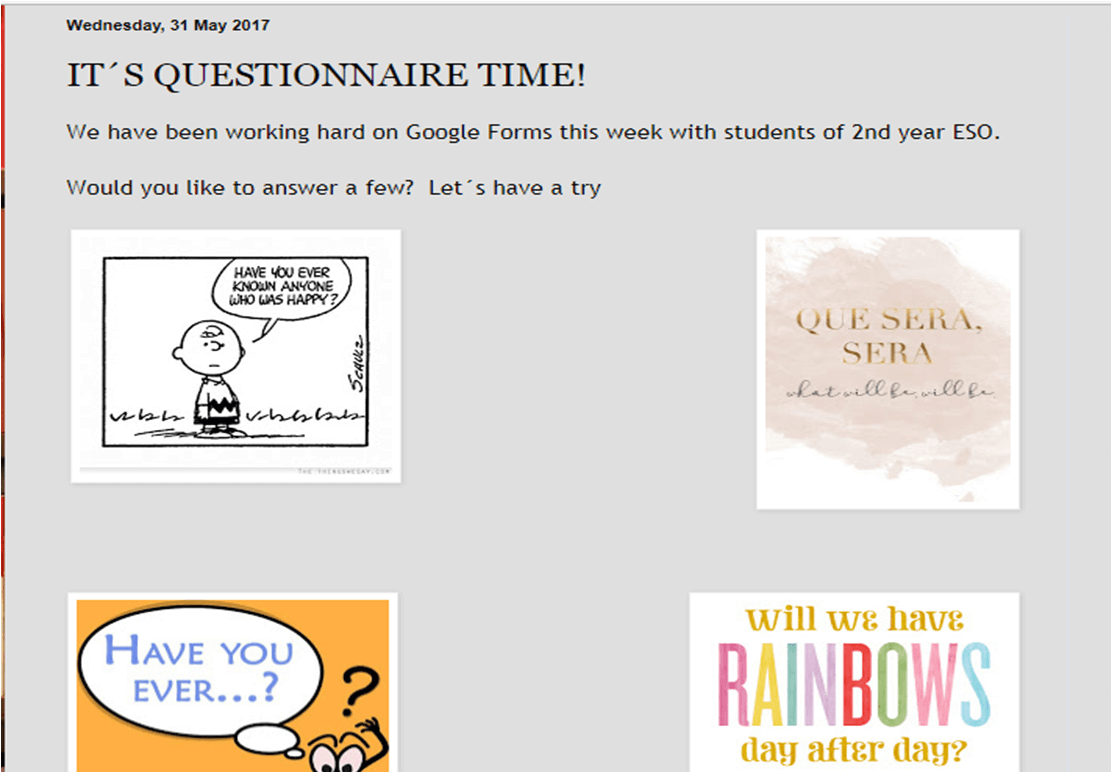
5.- During the next lesson, each student answers their mates´ questions on their mini computers. This is the point when they judge their mates´ questions and/or answers, which they find very amusing.
6.- Finally, you have only one more thing to do: study the results.

What I usually do is print off the spreadsheets which gather the responses and analyse the data.
Actually, Google Forms provide graphics/charts which show you responses by question, responses by person, the number of students who have answered the questions, the percentage of students who have chosen each of the options in each response and much more.
My students are asked to meet in groups again to read/interpret the chart.
Each group has to explain results to the rest of the class. So they have a real chance to practice more interesting target language such as “Half of the students..”, “Fifty per cent of ..”, “Most of the students ..”, “Only a few …” , “None of …” in a plenary work session.
I hope the lesson is of some use.
Thanks for reading the post.
Eva Rodríguez – IES Goya – Zaragoza